利用Windows PowerShell批量更改AD用户的密码,根据下面命令,修改对应地段,执行即可。
1、打开Windows PowerShell,在PowerShell中加载AD模块:
Import-Module ActiveDirectory
2、更改所有域用户的密码:
Get-ADUser -filter * -SearchBase 'DC=firm-letter,DC=com' | Set-ADAccountPassword -Reset -NewPassword (ConvertTo-SecureString -AsPlainText "abc123!@#" -Force)
3、更改“sales”OU中所有域用户的密码:
Get-ADUser -filter * -SearchBase 'OU=sales,DC=firm-letter,DC=com' | Set-ADAccountPassword -Reset -NewPassword (ConvertTo-SecureString -AsPlainText "123!@#" -Force)
4、设置域用户下次登陆时不需要更改密码:
Get-ADUser -filter * -SearchBase 'DC=firm-letter,DC=com' | Set-ADUser -ChangePasswordAtLogon $false
原文链接:Windows Server 2008下批量更改域用户密码,转载请注明来源!